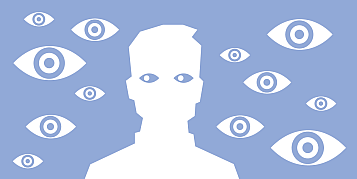Source: https://www.eff.org/deeplinks/2020/01/how-change-your-facebook-activity-settings
Facebook’s long-awaited Off-Facebook Activity tool started rolling out today. While it’s not a perfect measure, and we still need stronger data privacy laws, this tool is a good step toward greater transparency and user control regarding third-party tracking. We hope other companies follow suit, and we encourage users to take advantage of it.
This tutorial will guide you through the steps to not only “clear” the off-Facebook activity already linked with your account, but also to prevent future activity from being associated with your account going forward. Note that this won’t stop third parties from sending Facebook information about you—it will only stop Facebook from associating that information with your account.
1. Navigate to the “Your Facebook Information” section of your settings and select “Off-Facebook Activity.” (Or, just go to https://www.facebook.com/off_facebook_activity/ while logged into your account.)

2. You’ll see an option to “Clear History" in the sidebar on the right, but we want to use a more powerful feature. At the bottom of that sidebar, click “More Options” and then select “Manage Future Activity.”

3. You’ll see a pop-up giving you some more information. Click “Manage Future Activity.”

4. Click the blue toggle.

5. Click “Turn Off” in the pop-up, and you are done! This should return you to the same screen, with the toggle now grey and to the left in the “off” position.